Step 1: Login to the Bruin Portal and click on the Moodle button.
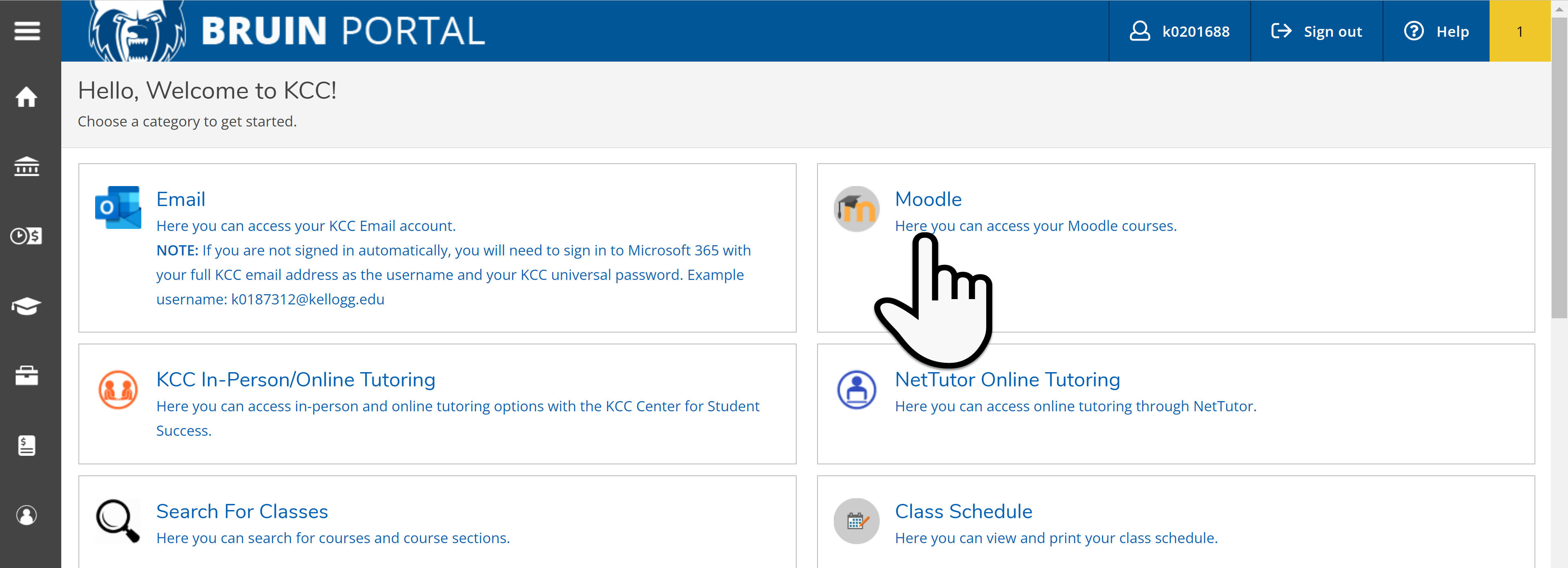
Step 2: Click on the course you wish to access.

Step 3: Locate and click on the McGraw Hill icon / link

Step 4: Click the Launch Assignment button
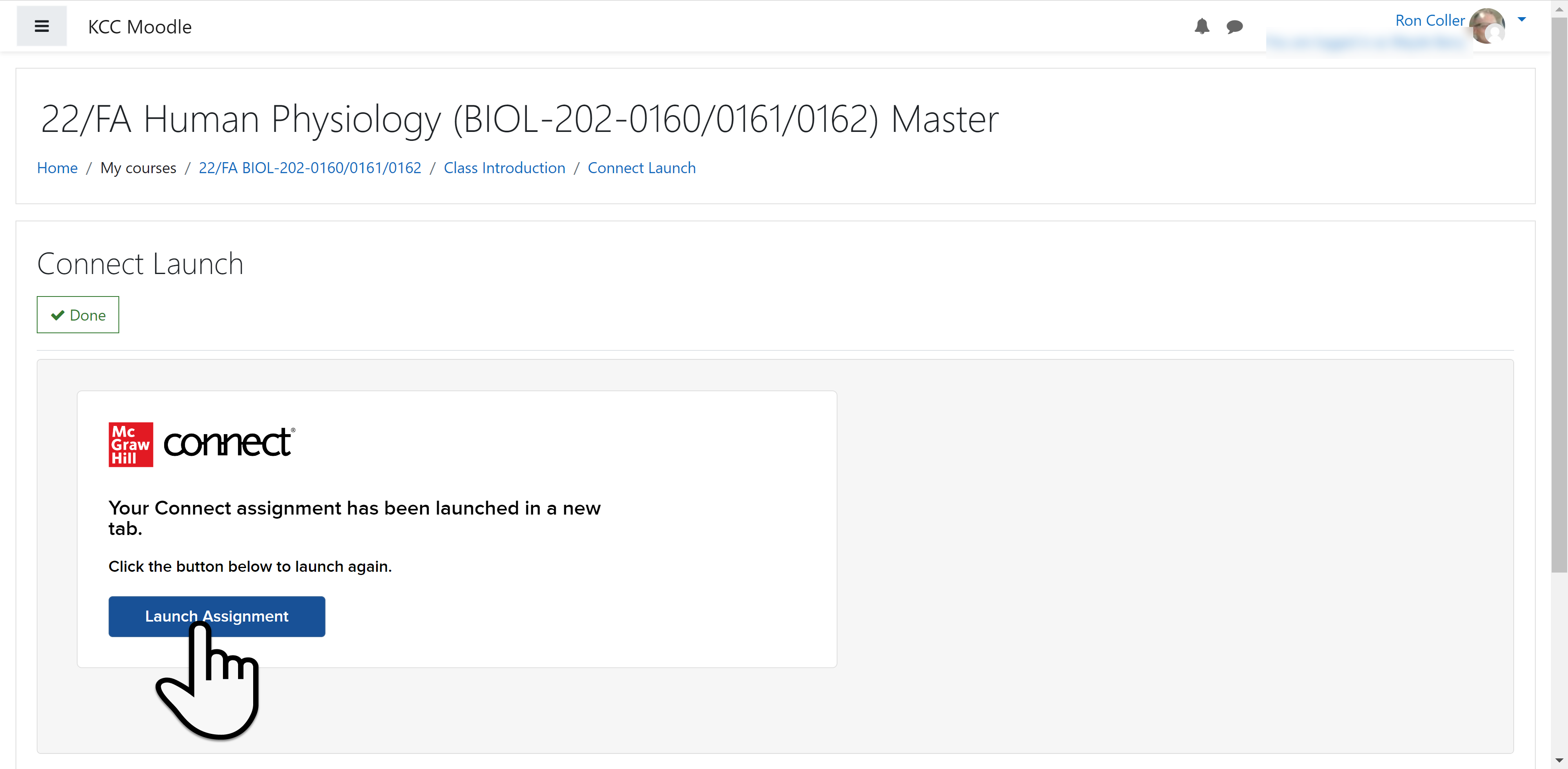
Step 5: Click on the Connect Quick Links button on the right side of the screen, Please do not click "Begin"
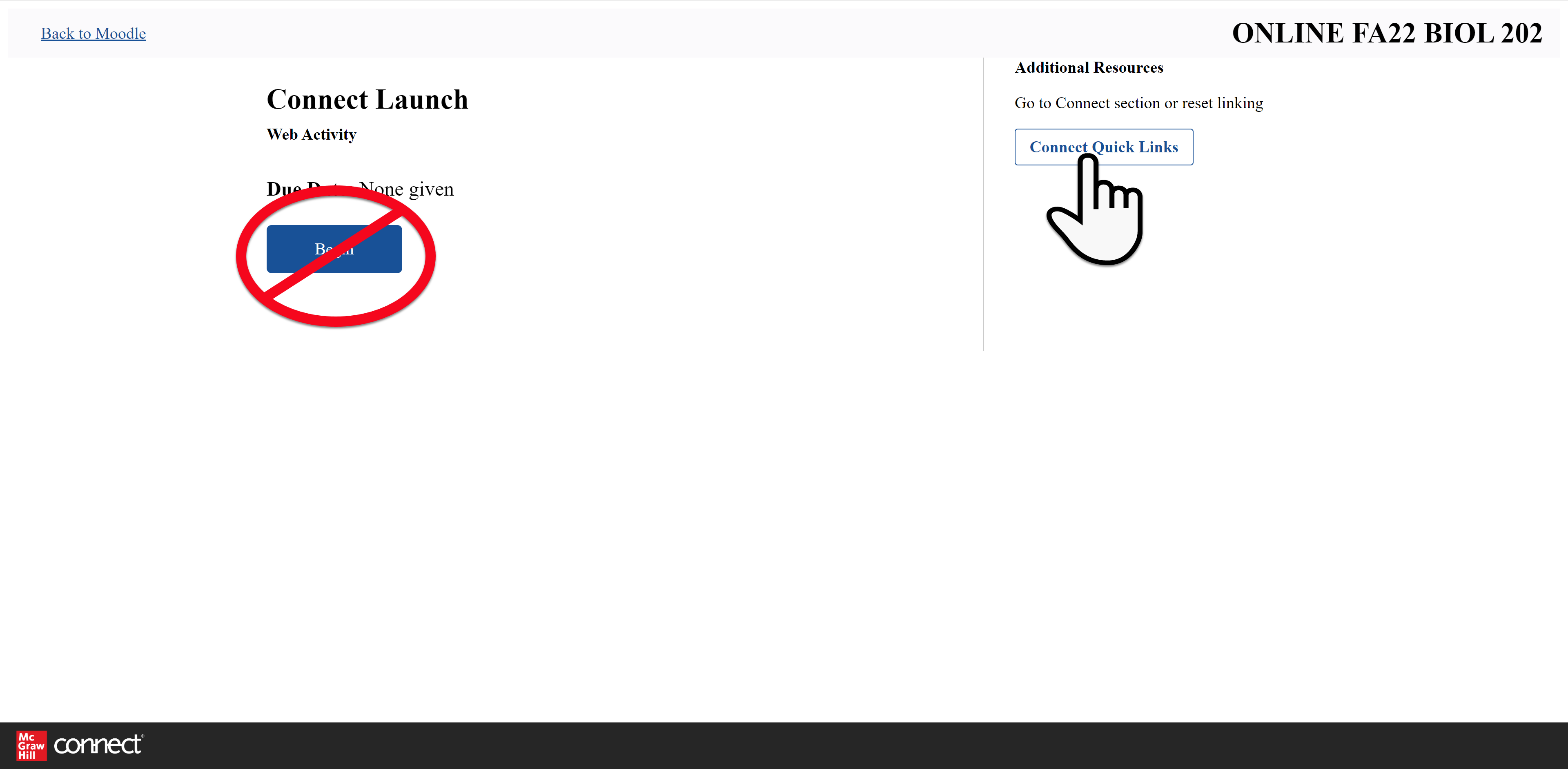
Step 6: Click on the link Go to my Connect Section. Please do not click "Unlink automatic sign-in"
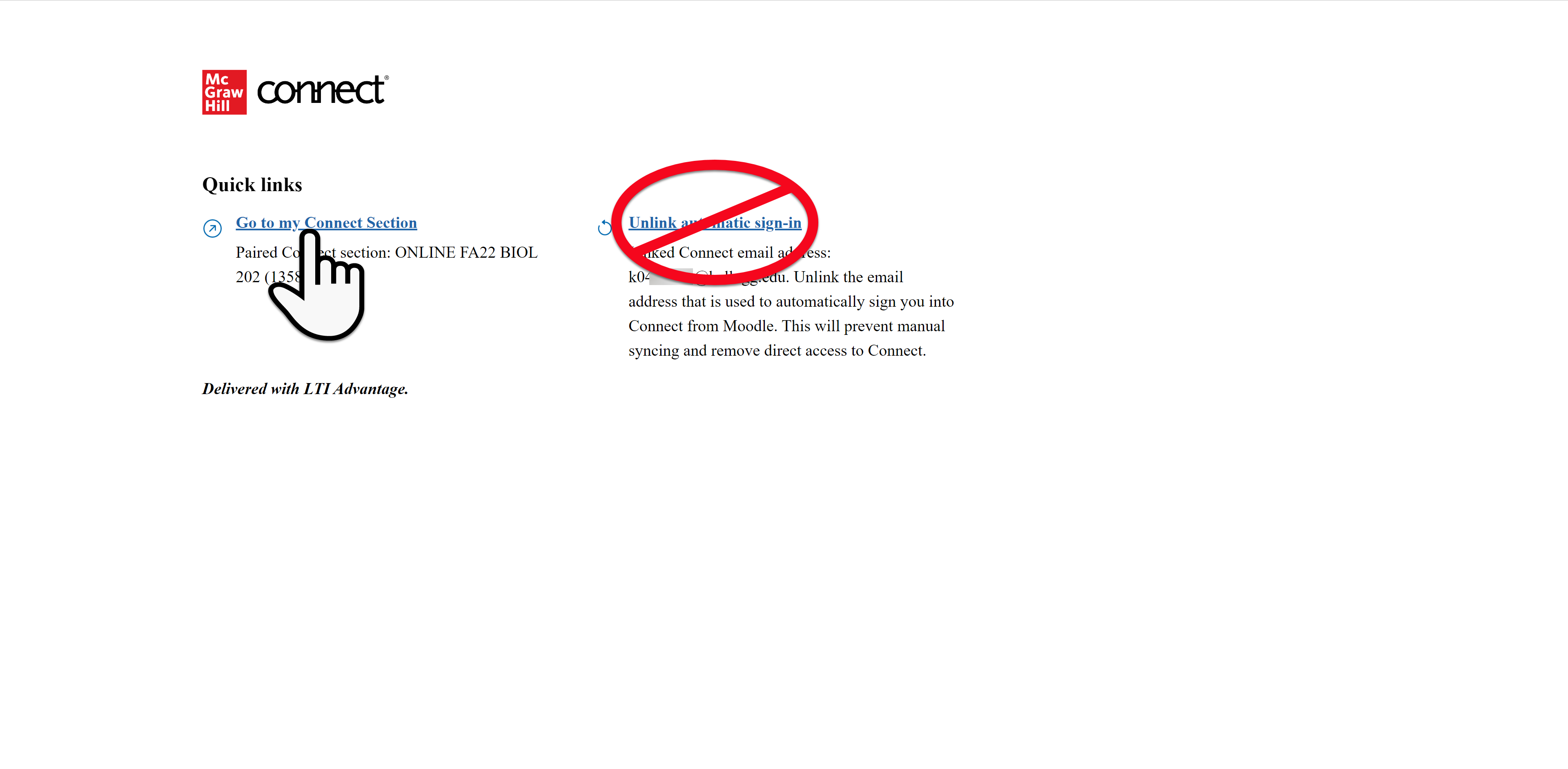
Helpful Video
Contact McGraw Hill Support
Please click the link below to contact McGraw Hill Support or call 1-800-331-5094
https://mhedu.force.com/CXG/s/ContactUs