If your course(s) is/are not listed when you login to Moodle there are some things to be aware of or to check. Instructors are responsible for opening up their courses to students. They have an option of opening up early, up to one week prior to the official start date.

Common reasons:
- Course official start date has not yet arrived.
- To check the official start date of the class login to the Bruin Portal > Class Schedules to view your schedule
- To check the official start date of the class login to the Bruin Portal > Class Schedules to view your schedule

- Check for the Official Start date see the start dates for each class.
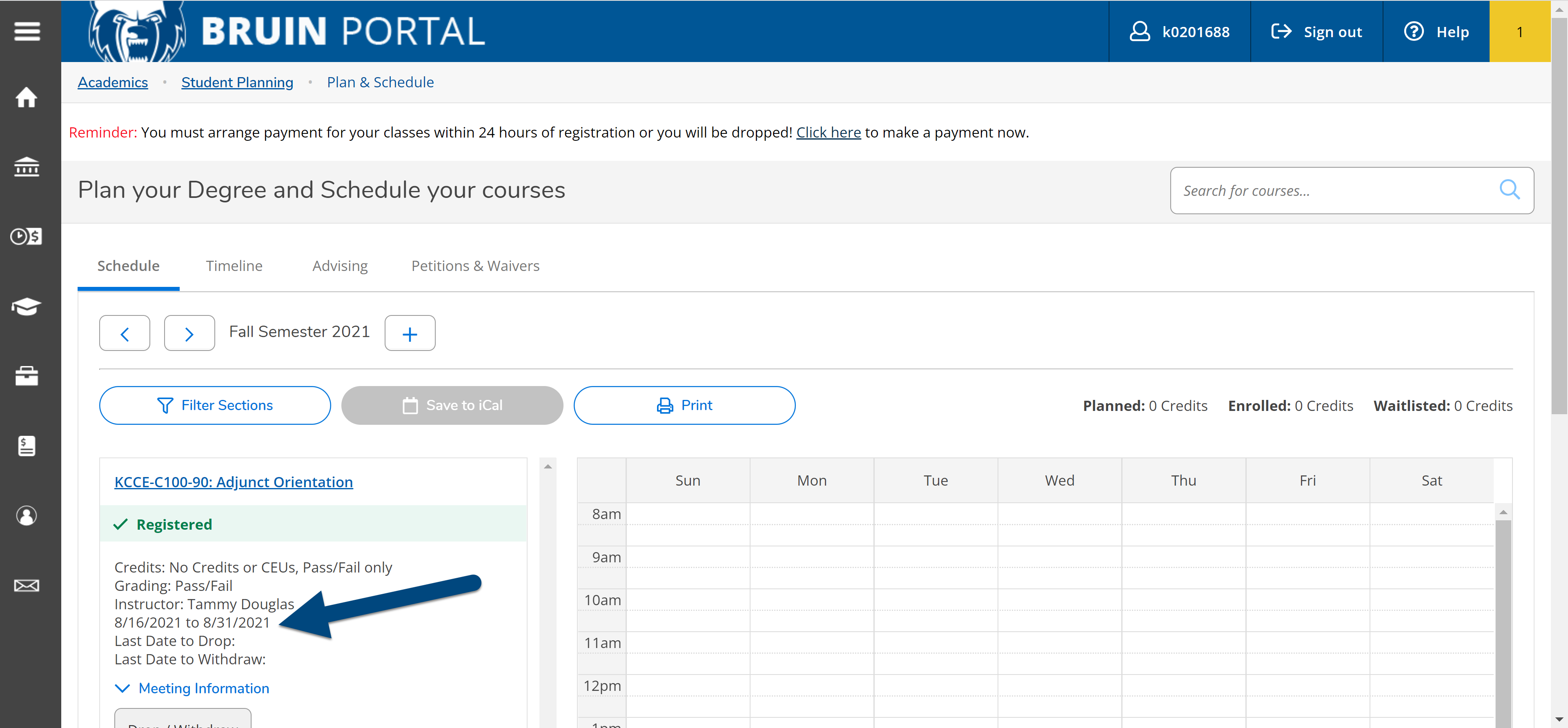
- Are you sure your Registered for the course?
- Some students have Planned the section but not Registered
- If you need help registering for a course
- Some students have Planned the section but not Registered
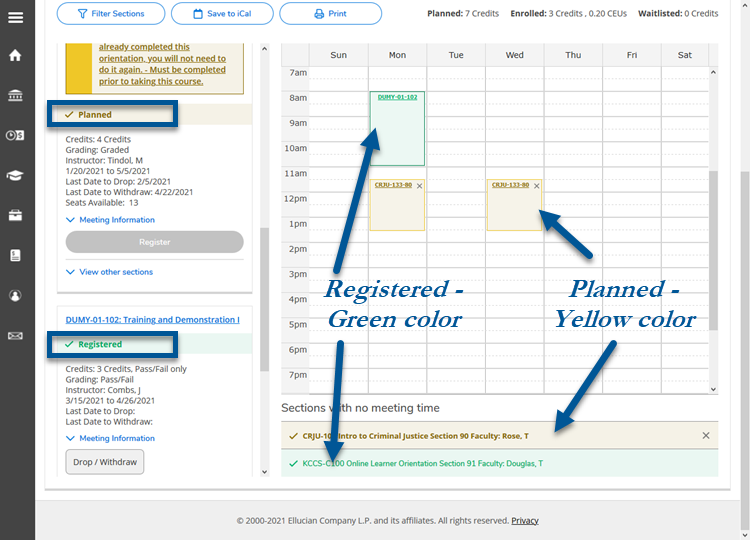
Still not showing?
If you have verified that the official start date of the course has arrived or past and you verified you are indeed registered what should you do next?
- Contact the Instructor via phone or email (staff directory)
- Contact the HelpDesk (269) 965-4148 or helpdesk@kellogg.edu
- The HelpDesk will not activate the course for you, but we will attempt to contact the instructor and assist them in opening it up
- We will check other systems to make sure there is not an issue preventing the course from opening.