Search from a wide variety of classes offered at Kellogg Community College. If you would like to Search and Register for a course please login to the Bruin Portal. Help : https://help.kellogg.edu/en_US/records-and-registration/register
Step 1 From www.kellogg.edu webpage, click on Class Schedules at the top of the page.
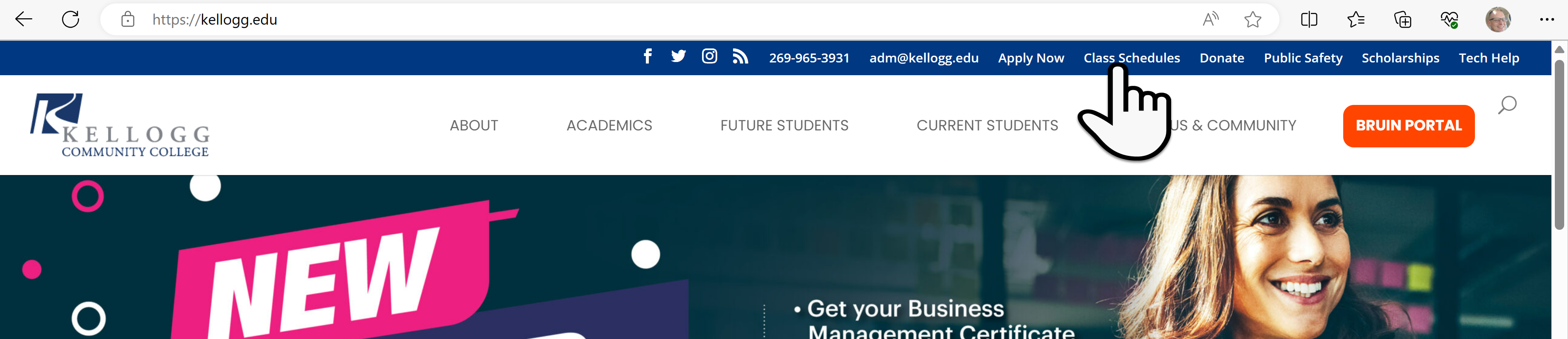
Step 2 There are a couple different ways of searching for classes to see what is available.
- Select from the list, and click on the subject. this will list all sections for that subject. (ENGL-151, 151H, 152, 153, 203).
- Type in the subject, it will return all the courses offered (ENGL-151, 151H, 152, 153, 203).
- Enter a specific course (ENGL-151), to see all the ENGL-151 sections.
At any time you would like to add a section to your schedule to register for, you will need to sign in.

Step 3 Fine tune your search with the Filters on the left of the screen. Locate the course, and click on the View Available Sections for Engl-151.
*Note - online sections will not have a set meeting day or time. They will have due dates, so please check with the instructor.

Step 4 Results view: Seats available, Meeting times, Locations and instructors (TBD = To Be Determined)
