A chosen first name is a name that a person uses in their daily life that is different than the name appearing on their legal records. Students and employees can share their chosen first name with the College by entering it in the KCC Bruin Portal.
Step 1: Login to the Bruin Portal and click on your k-id at the top of the screen.
Step 2: Select User Profile.

Step 3: Click on Edit Personal Identity.
Step 4: Enter your chosen name in the box provided .
Step 5: Click on Save.
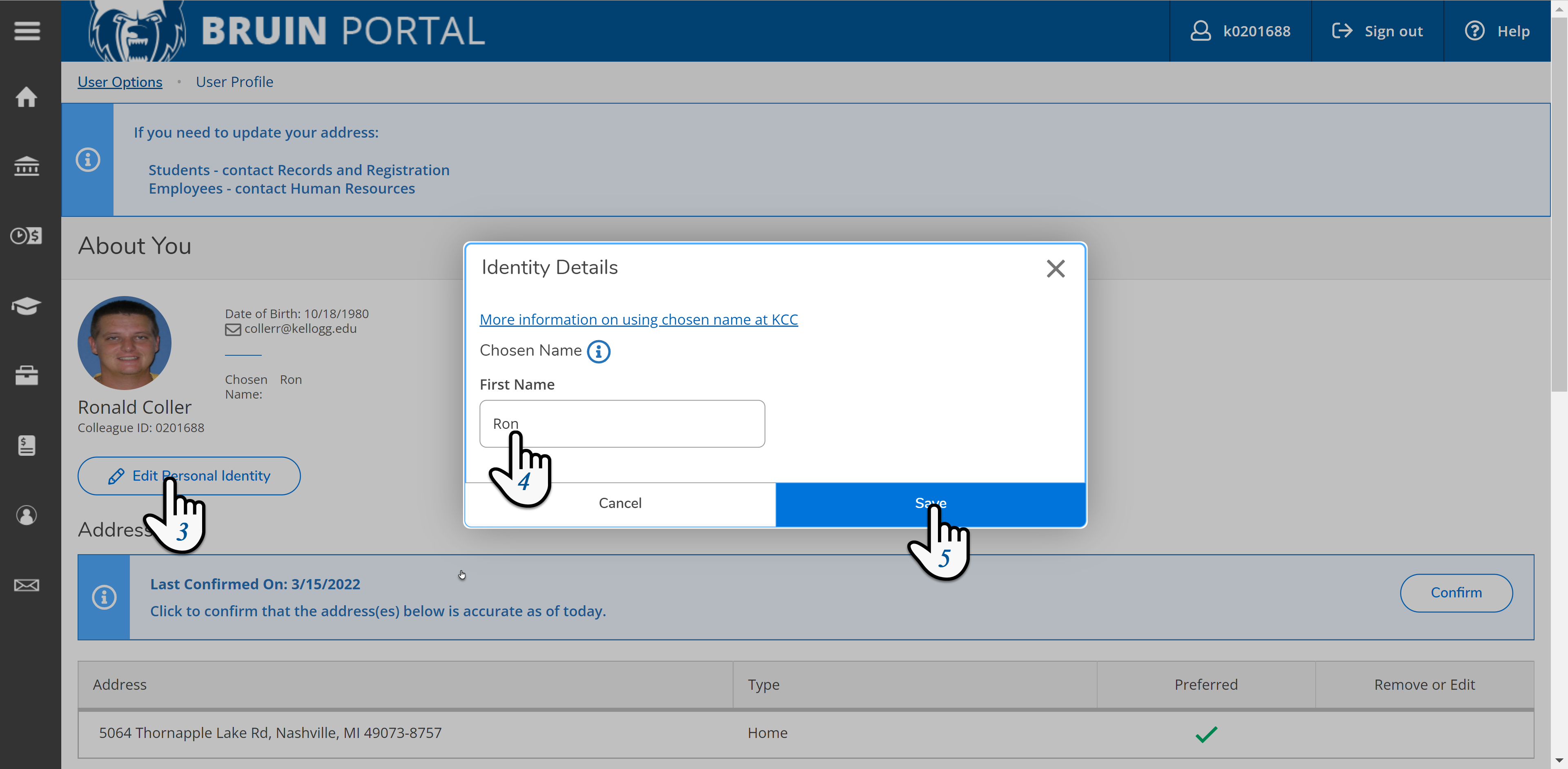
Please Note:
- The name will be updated the next business day.
- This will not appear when your legal name is required, that includes federal financial aid documents, official transcripts, payroll records or employment records.